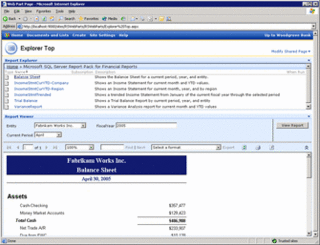
SQL reporting services is a powerfull solution for reporting, by default 2 virtual directory are created : ReportManager and Reports, that provide web access to the Reporting Server using the link :
You can also use the RS Web Service to generate reports, in case of windows form application for example.
One other way to present information on the Web is through Reporting services's WebParts, a Web Part is a component of a portal that displays specific information, and can be moved around the page during the design process.
You need to accomplish that an extended SharePoint services site or portal, and Reporting services service pack 2 installed.
Run the command : "C:\Program Files\Common Files\Microsoft Shared\web server extensions\60\BIN\stsadm.exe"-o addwppack -force –filename "C:\Program Files\Microsoft SQL Server\80\Tools\Reporting Services\SharePoint\RSWebParts.cab"
Then go to your SharePoint site, edit the page where you want to add the weparts, scroll down to the "add WebParts" section, you will find 2 new component : Report Explorer and Report Viewer.
- Drag them to the page
- In the Report Explorer Tool Pane, in the Configuration section, enter your Report Manager URL. This value is set to http://localhost/Reports by default
- In the Report Explorer Tool Pane, in the Configuration section, enter your Report Manager URL. This value is set to http://localhost/ReportManager by default
- Link the Explorer to the viewer
Enjoy!
For more information visit the microsoft site, Reporting Services SharePoint acticle
Aucun commentaire:
Enregistrer un commentaire